com.google.gwt.user.client.ui
Class AbsolutePanel
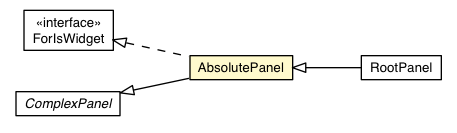
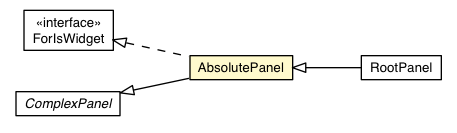
public static class AbsolutePanel extends Object
Note that this panel will not automatically resize itself to allow enough room for its absolutely-positioned children. It must be explicitly sized in order to make room for them.
Once a widget has been added to an absolute panel, the panel effectively "owns" the positioning of the widget. Any existing positioning attributes on the widget may be modified by the panel.
AbsolutePanel elements in UiBinder templates lay out their children with absolute position, using
<g:at> elements. Each at element should have left and
top attributes in pixels. They also can contain widget children
directly, with no position specified.
For example:
<g:AbsolutePanel>
<g:at left='10' top='20'>
<g:Label>Lorem ipsum...</g:Label>
</g:at>
<g:Label>...dolores est.</g:Label>
</g:AbsolutePanel>
Copyright © 2018. All rights reserved.