Interface XTemplates
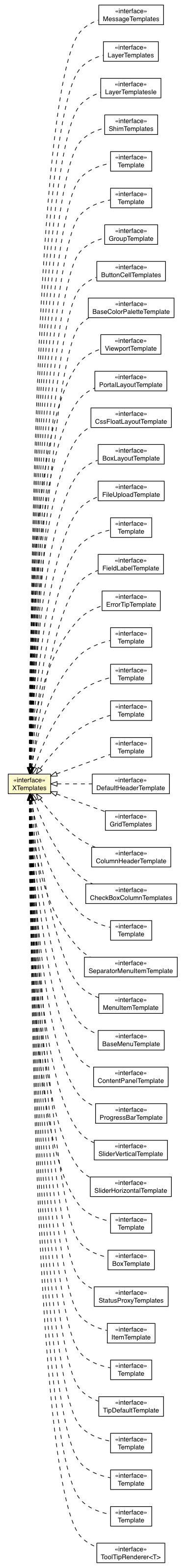
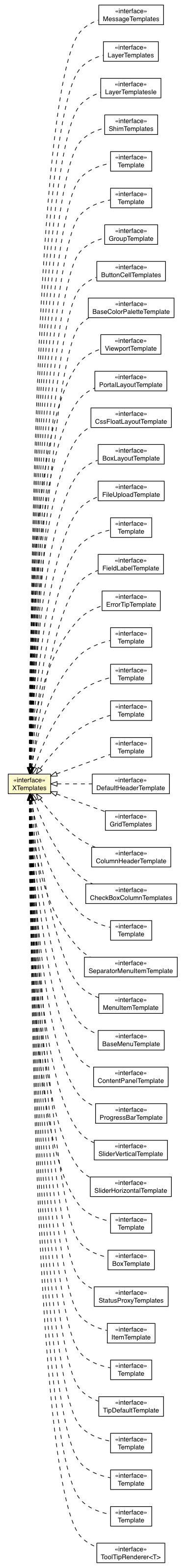
public interface XTemplates
SafeHtml instances which can be used in many
GWT and GXT widgets to render content. XTemplates support a variety of features to make it easy
to generate content, including:
Templates are declared by creating a new interface that extends XTemplate, or by
extending another interface that extends XTemplate. Instances can then be created by
invoking GWT.create on the template class, and then methods can be invoked.
Template method content is created in one of two ways: either by declaring the template content
in the @XTemplate annotation, or by creating a new html file and pointing the
@XTemplate annotation at that file.
public interface SampleXTemplates extends XTemplates {
@XTemplate("<div>Hello, {name}!</div>")
SafeHtml hello(String name);
@XTemplate(source="hello.html")
SafeHtml helloExternal(String name);
}
private SampleXTemplates tpl = GWT.create(SampleXTemplates.class);
In this example, tpl.hello("test") would return a SafeHtml instance representing
the html
<div>Hello, test!<div>tpl.hello("test") would have its content depend on the template defined in the file
hello.html in the same package.
This is the data used for reference in each code sample:
public class Kid {
public Kid(String name, int age) ...
public String getName() ...
public int getAge() ...
}
public class Person {
public Person(String name, String company, String product, String location) ...
public String getName() ...
public String getCompany() ...
public String getProduct() ...
public String getLocation() ...
public List<Kid> getKids() ...
public void setKids(List<Kid> kids) ...
}
final Person person = new Person("Darrell Meyer", "Sencha Inc", "GXT", "Washington, DC");
List<Kid> kids = new ArrayList<Kid>();
kids.add(new Kid("Alec", 4));
kids.add(new Kid("Lia", 2));
kids.add(new Kid("Andrew", 1));
person.setKids(kids);
Properties are read by naming the object or property to read in { ... } brackets in the
template body. In the main template (not in a <tpl for="..."> tag) these will be
scoped based on the arguments to the template. If there is only one argument, the argument may
be named, or properties may be referred to directly. If there are multiple arguments, they must
be named.
interface ReadingPropertiesTemplates extends XTemplates {
@XTemplate("Hello, {name}, from {person.location}") // either works
SafeHtml oneArgument(Person person);
@XTemplate("Hello, {one.name}, {two.name}, and {three.name}!")
SafeHtml twoArguments(Kid one, Kid two, Kid three);
}
ReadingPropertiesTemplates tpl = GWT.create(ReadingPropertiesTemplates.class);
SafeHtml parentContent = tpl.oneArgument(person);
SafeHtml childrenContent = tpl.twoArguments(person.get(0), person.get(1), person.get(2));
Nested properties are read by separating each getter or method call with a '.'.
Properties are most often read from getter methods, but can also be read from zero-arg methods
by using their full name. As a result of this, the size of the list retrieved from
Person.getKids() can be expressed as kids.size:
interface PersonWithKidsTemplate extends XTemplates {
@XTemplate("{name} has {kids.size} children")
SafeHtml renderChildCount(Person p);
}
PersonWithKidsTemplate tpl = GWT.create(PersonWithKidsTemplate.class);
SafeHtml content = tpl.renderChildCount(person);
Values can be formatted using the following syntax:
{value:formatName} - no format param{value:formatName(format)} - with format paramdate(format) - format syntax uses GWT DateTimeFomat (example:
{mydate:date("m/d/yyyy")})number(format) - format syntax uses GWT NumberFormat (example:
{mynumber:number("0000.0000")})currency - no parametersscientific - no parametersdecimal - no parameters
The tpl tag and the for operator are used to
process the provided data object:
<tpl for=".">...</tpl> // loop through array at root node
<tpl for="foo">...</tpl> // loop through array at foo node
<tpl for="foo.bar">...</tpl> // loop through array at foo.bar node
interface KidListTemplate extends XTemplates {
@XTemplate("<p>Kids: " +
"<tpl for='.'>" + // process the data.kids node
"<p>{#}. {name}</p>" + // use current array index to autonumber
"</tpl></p>")
SafeHtml listKids(List<Kid> kids);
}
KidListTemplate tpl = GWT.create(KidListTemplate.class);
SafeHtml content = tpl.listKids(person.getKids()); // pass the kids property of the data object
An example illustrating how the for property can be leveraged to access specified members of the provided data object to populate the template:
interface NestedListTemplate extends XTemplates {
@XTemplate("<p>Name: {name}</p>" +
"<p>Title: {title}</p>" +
"<p>Company: {company}</p>" +
"<p>Kids: " +
"<tpl for='kids'>" + // interrogate the kids property within the data
"<p>{name}</p>" +
"</tpl></p>")
SafeHtml renderPerson(Person person);
}
SafeHtml content = tpl.renderPerson(person);
When processing a sub-template, for example while looping through a child array, you can access the parent object's members via the parent object:
interface ParentChildTemplate extends XTemplates {
@XTemplate("<p>Name: {name}</p>" +
"<p>Kids: " +
"<tpl for=\"kids\">" +
"<tpl if=\"age > 1\">" +
"<p>{name}</p>" +
"<p>Dad: {parent.name}</p>" +
"</tpl>" +
"</tpl></p>")
SafeHtml renderParentAndChildren(Person person);
}
SafeHtml content = tpl.renderParentAndChildren(person);
The tpl tag and the if operator are used to
provide conditional checks for deciding whether or not to render specific
parts of the template. Notes:
<tpl if="age > 1 && age < 10">Child</tpl>
<tpl if="age >= 10 && age < 18">Teenager</tpl>
<tpl if="id==\'download\'">...</tpl>
<tpl if="needsIcon"><img src="{icon}" class="{iconCls}"/></tpl>
// no good:
<tpl if="name == "Jack"">Hello</tpl>
// encode " if it is part of the condition, e.g.
<tpl if="name == "Jack"">Hello</tpl>
interface OlderChildListTemplate extends XTemplates {
@XTemplate("<p>Name: {name}</p>" +
"<p>Kids: " +
"<tpl for=\"kids\">" + // either double quotes (escaped)
"<tpl if='age > 1'>" + // or single are allowed
"<p>{name}</p>" + // (no need to escape either in an external file)
"</tpl>" +
"</tpl></p>")
SafeHtml renderFamilyOf(Person person);
);
SafeHtml content = tpl.renderFamilyOf(person);
The following basic math operators may be applied directly on numeric data
values:
+ - * /To be returned as part of the template, expressions must be contained within
{[ ... ]}
brackets.
interface FutureAgesTemplate extends XTemplates {
@XTemplate("<p>Name: {name}</p>" +
"<p>Kids: " +
"<tpl for=\"kids\">" +
"<tpl if=\"age > 1\">" + // <-- Note that the > is encoded
"<p>{#}: {name}</p>" + // <-- Auto-number each item
"<p>In 5 Years: {[age+5]}</p>" + // <-- Basic math
"<p>Dad: {parent.name}</p>" +
"</tpl>" +
"</tpl></p>")
SafeHtml renderFutureChildAges(Person person);
);
SafeHtml content = tpl.renderFutureChildAges(person);
| Modifier and Type | Interface and Description |
|---|---|
static interface |
XTemplates.Formatter<T>
A simple interface to facilitate creation of custom formatters.
|
static interface |
XTemplates.FormatterFactories
Collection of
XTemplates.FormatterFactory instances. |
static interface |
XTemplates.FormatterFactory
Declares that a class may act as a factory to provide formatter instances.
|
static interface |
XTemplates.FormatterFactoryMethod
Allows methods to be called on a factory other than 'getFormat'.
|
static interface |
XTemplates.TemplateCondition
Defines a single method on an object that should be accessible from within XTemplate
conditional statements.
|
static interface |
XTemplates.TemplateConditions
Holds a collection of
XTemplates.TemplateCondition instances, allowing more than one to be
declared at a time. |
static interface |
XTemplates.XTemplate
Indicates the string that should be used when generating the template.
|
Copyright © 2018. All rights reserved.